Creating a WordPress website can be a fun but challenging project, whether it is for a business or for personal use. One thing to think about when building a website is the audience, and in particular the languages they use. If you find yourself targeting an audience that speaks multiple languages, a multilingual WordPress site might be the right approach for you.
What is a multilingual website?
A multilingual website is one that uses more than one language to deliver content. Most websites are in one language: the language of the target audience. But what happens when the target audience expands to those who speak different languages? This is often the case for companies that serve an international audience. Take, for example, PayPal, Apple, or Tesla. These businesses have reached a size where they operate in multiple countries. With this comes the need to reach customers in their language.

Why would you need a multilingual websites?
Any business that is targeting customers that use multiple languages will want to provide content in these different languages. Without content in different languages, a business could be losing potential customers in this segment. That could be a lot of business! By offering these languages, businesses can expand their reach to that segment of the market and capture more customers.
How to create a multilingual WordPress website
There are a number of ways to create a multilingual WordPress site. They vary in complexity, appeal, and content management. Below we talk about each option for creating a multilingual website.
Have content in both languages on the same page
A multilingual website can be as easy as having content in both languages, one after another, on the same page. This is the easiest option and there is no extra development, customization, or configuration required. However, this can be less appealing and clunky, with both languages appearing on the same page. It may also not complete the desired objective. For example, a marketing page with two languages will have the languages competing for attention. This may actually detract visitors and not achieve the intended outcome.
One thing you could do is get a bit fancy and create a pseudo language switcher using JavaScript. This would change the language by hiding and showing the text for each language. The only downside to this is there will need to be a primary language.
TLDR:
- Pros
- Easiest option, no extra development or configuration required
- Cons
- Less appealing, with both languages on the same page
- May not complete the desired objective, with languages competing for attention

Have separate pages for each language
Another option is to create separate pages for each language. This is also an easy option, as there is no extra development work or configuration needed. It also solves the problem of appeal and competing attention and can help complete the desired objective. The downside to this, however, is that it can clutter your WordPress site with multiple pages for the same content, one for each language. This can quickly become a content management nightmare. Doing this can also affect SEO by creating multiple pages for the same content.
TLDR:
- Pros
- Easy option, no extra development or configuration required
- Solves the problem of appeal and competing attention, can help complete the desired objective
- Cons
- Clutters the website with multiple copies of the same content, content management becomes difficult
- Can affect SEO by creating multiple pages for the same content
Have separate websites for the different languages
To solve the content management issues in the previous section, you can create separate websites for the different languages. However, there is now the complexity of managing and maintaining multiple versions of the same website, one for each language. This can also create SEO issues by having multiple sites for the same content.
TLDR:
- Pros
- Removes the clutter of multiple copies of the same content, allowing for proper content management
- Cons
- Manage and maintain multiple versions of the same website
- Can affect SEO by having multiple websites for the same content
Use a multilingual plugin to connect the content
Using a multilingual plugin, such as WPML, to connect the content removes the need for multiple websites while also managing one copy of each page. A multilingual plugin will allow you to create your pages and provide a translation interface to translate the content within the WordPress admin dashboard. Some plugin providers like WeGlot even have a service to translate the content for you. The main drawback to this approach is that it is the most complex option and requires setup and configuration.
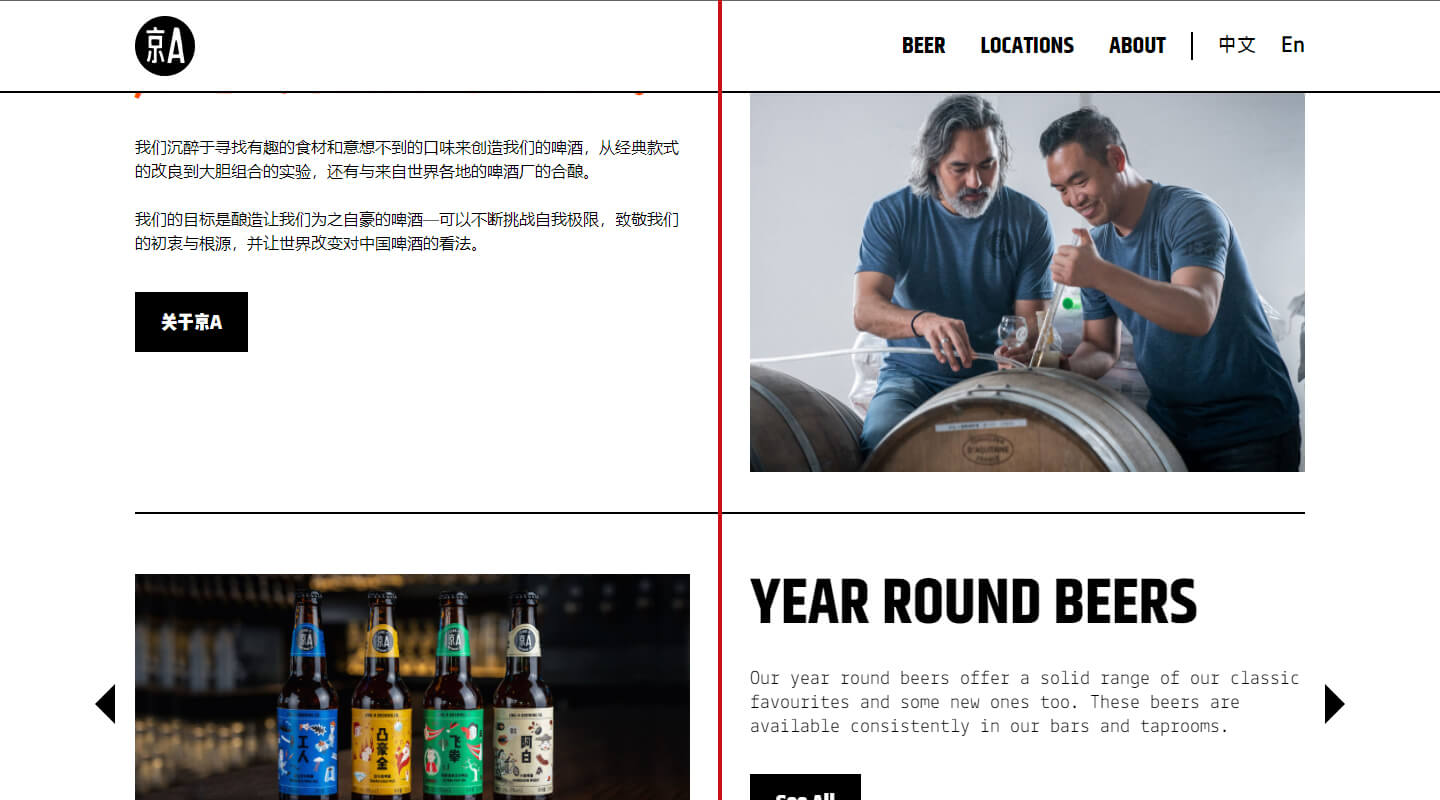
There is no one size fits all
When it comes to creating a multilingual WordPress website, there is no right answer. This depends on a variety of factors, including your objectives, budget, and timeline. However, balancing all these factors can help you select the right answer for your website.